#include <mitkRenderingModeProperty.h>
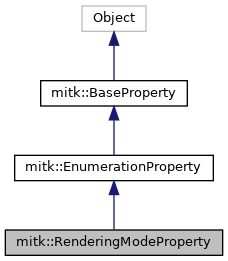
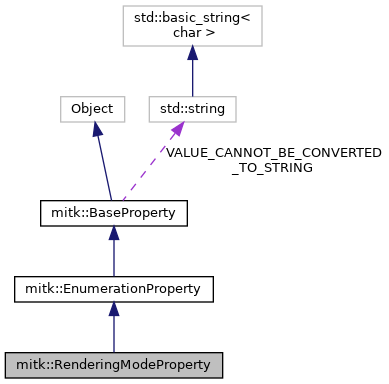
Public Types | |
| enum | ImageRenderingMode { LOOKUPTABLE_LEVELWINDOW_COLOR, COLORTRANSFERFUNCTION_LEVELWINDOW_COLOR, LOOKUPTABLE_COLOR, COLORTRANSFERFUNCTION_COLOR } |
| typedef RenderingModeProperty | Self |
| typedef EnumerationProperty | Superclass |
| typedef itk::SmartPointer< Self > | Pointer |
| typedef itk::SmartPointer< const Self > | ConstPointer |
 Public Types inherited from mitk::EnumerationProperty Public Types inherited from mitk::EnumerationProperty | |
| typedef EnumerationProperty | Self |
| typedef BaseProperty | Superclass |
| typedef itk::SmartPointer< Self > | Pointer |
| typedef itk::SmartPointer< const Self > | ConstPointer |
| typedef unsigned int | IdType |
| typedef std::map< IdType, std::string > | EnumIdsContainerType |
| typedef std::map< std::string, IdType > | EnumStringsContainerType |
| typedef EnumIdsContainerType::const_iterator | EnumConstIterator |
 Public Types inherited from mitk::BaseProperty Public Types inherited from mitk::BaseProperty | |
| typedef BaseProperty | Self |
| typedef itk::Object | Superclass |
| typedef itk::SmartPointer< Self > | Pointer |
| typedef itk::SmartPointer< const Self > | ConstPointer |
Public Member Functions | |
| virtual std::vector< std::string > | GetClassHierarchy () const override |
| virtual const char * | GetClassName () const |
| Pointer | Clone () const |
| virtual int | GetRenderingMode () |
| BaseProperty & | operator= (const BaseProperty &property) |
| Assigns property to this BaseProperty instance. More... | |
 Public Member Functions inherited from mitk::EnumerationProperty Public Member Functions inherited from mitk::EnumerationProperty | |
| Pointer | Clone () const |
| virtual bool | SetValue (const std::string &name) |
| virtual bool | SetValue (const IdType &id) |
| virtual IdType | GetValueAsId () const |
| std::string | GetValueAsString () const override |
| virtual void | Clear () |
| virtual EnumIdsContainerType::size_type | Size () const |
| virtual EnumConstIterator | Begin () const |
| virtual EnumConstIterator | End () const |
| virtual std::string | GetEnumString (const IdType &id) const |
| virtual IdType | GetEnumId (const std::string &name) const |
| virtual bool | IsValidEnumerationValue (const IdType &id) const |
| virtual bool | IsValidEnumerationValue (const std::string &name) const |
| const EnumIdsContainerType & | GetEnumIds () const |
| const EnumStringsContainerType & | GetEnumStrings () const |
| EnumIdsContainerType & | GetEnumIds () |
| EnumStringsContainerType & | GetEnumStrings () |
| bool | ToJSON (nlohmann::json &j) const override |
| bool | FromJSON (const nlohmann::json &j) override |
| EnumerationProperty & | operator= (const EnumerationProperty &)=delete |
| BaseProperty & | operator= (const BaseProperty &property) |
| Assigns property to this BaseProperty instance. More... | |
 Public Member Functions inherited from mitk::BaseProperty Public Member Functions inherited from mitk::BaseProperty | |
| Pointer | Clone () const |
| bool | operator== (const BaseProperty &property) const |
| Subclasses must implement IsEqual(const BaseProperty&) to support comparison. More... | |
| BaseProperty & | operator= (const BaseProperty &property) |
| Assigns property to this BaseProperty instance. More... | |
| bool | AssignProperty (const BaseProperty &property) |
| Assigns property to this BaseProperty instance. More... | |
Static Public Member Functions | |
| static const char * | GetStaticNameOfClass () |
| static Pointer | New () |
| static Pointer | New (const IdType &_arg) |
| static Pointer | New (const std::string &_arg) |
 Static Public Member Functions inherited from mitk::EnumerationProperty Static Public Member Functions inherited from mitk::EnumerationProperty | |
| static const char * | GetStaticNameOfClass () |
| static Pointer | New () |
 Static Public Member Functions inherited from mitk::BaseProperty Static Public Member Functions inherited from mitk::BaseProperty | |
| static const char * | GetStaticNameOfClass () |
Protected Member Functions | |
| RenderingModeProperty () | |
| RenderingModeProperty (const IdType &value) | |
| RenderingModeProperty (const std::string &value) | |
| bool | AddEnum (const std::string &name, const IdType &id) override |
| virtual void | AddRenderingModes () |
 Protected Member Functions inherited from mitk::EnumerationProperty Protected Member Functions inherited from mitk::EnumerationProperty | |
| EnumerationProperty () | |
| EnumerationProperty (const EnumerationProperty &) | |
| bool | IsEqual (const BaseProperty &property) const override |
| bool | Assign (const BaseProperty &property) override |
 Protected Member Functions inherited from mitk::BaseProperty Protected Member Functions inherited from mitk::BaseProperty | |
| BaseProperty () | |
| BaseProperty (const BaseProperty &other) | |
| ~BaseProperty () override | |
Additional Inherited Members | |
 Static Public Attributes inherited from mitk::BaseProperty Static Public Attributes inherited from mitk::BaseProperty | |
| static const std::string | VALUE_CANNOT_BE_CONVERTED_TO_STRING |
| Default return value if a property which can not be returned as string. More... | |
Detailed Description
Encapsulates the enumeration for rendering modes. The property human-readable name (which is used in the mitkWorkbench inside the Property View) is "Image Rendering.Mode". This property affects rendering of images and is used inside the mitkImageVtkMapper2D to define which rendering mode is applied to images. Valid values are:
- LEVELWINDOW_COLOR is DEPRECATED and mapped to LOOKUPTABLE_LEVELWINDOW_COLOR.
- LOOKUPTABLE_LEVELWINDOW_COLOR: A lookup table, level window and color will be applied to the image. As lookup table, the table object supplied by the property "LookupTable" will be used. As default, we apply a GRAYSCALE mitk::LookupTable. Note, if you want to use a former rainbow-like lookup table, set the mitk::LookupTableProperty to use a LEGACY_RAINBOW_COLOR type mitk::LookupTable. Our default setup using the GRAYSCALE mitk::LookupTable for a test image looks like this: This image can be reproduced with the mitkImageVtkMapper2DColorTest or mitkImageVtkMapper2DLevelWindowTest. If "Image Rendering.Mode" is set to LOOKUPTABLE_LEVELWINDOW_COLOR inside the mitkWorkbench, the level window slider will change the rendering of the image. That means it will change the values of an internally used default lookup table. Note, the level window slider changes the property "levelwindow" which modifies the range of the internally used lookup table. This mode will apply the "color" property. The default color is white. If you change the "color" property to yellow, the test image will be rendered like this:
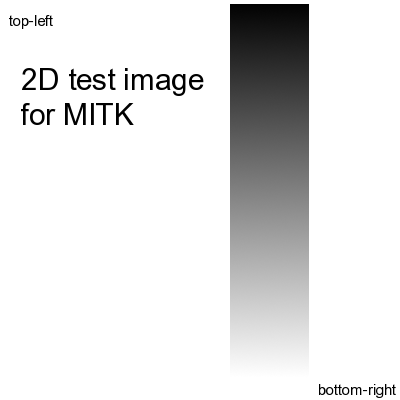 This image can be reproduced with the mitkImageVtkMapper2DColorTest. Our test image with a lookup table mapping everything from red to blue looks like this:
This image can be reproduced with the mitkImageVtkMapper2DColorTest. Our test image with a lookup table mapping everything from red to blue looks like this: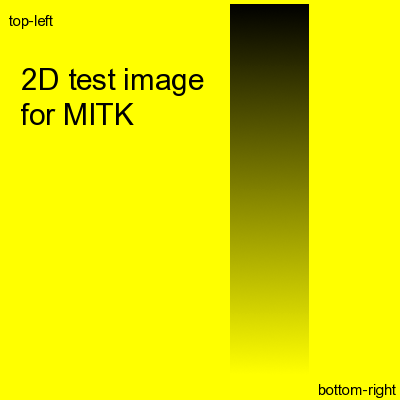 This image can be reproduced with the mitkImageVtkMapper2DLookupTableTest. Check this test code for an example how to apply a lookup table to an image.
This image can be reproduced with the mitkImageVtkMapper2DLookupTableTest. Check this test code for an example how to apply a lookup table to an image.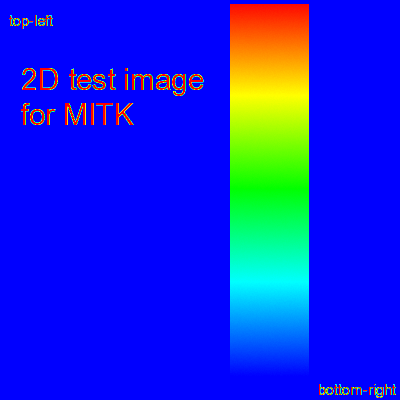
- Note
- Changing a lookup table via the "levelwindow" property can be unintuitive and unwanted since the level window slider will overwrite the range of the lookup table. Use LOOKUPTABLE_COLOR if you don't want your lookuptable to be influenced by the "levelwindow" property.
- COLORTRANSFERFUNCTION_LEVELWINDOW_COLOR: A color transfer function, level window and color will be applied to the image. Very similar mode to LOOKUPTABLE_LEVELWINDOW_COLOR. Instead of the lookup table a color transfer function will be used. Color transfer functions are useful to colorize floating point images and allow sometimes more flexibility than a lookup table. The "Image Rendering.Transfer Function" property defines the transfer function. Our test image with a transfer function mapping everything from to red, green and blue looks like this: This image can be reproduced with the mitkImageVtkMapper2DTransferFunctionTest. Check the test code for an example how to define a transfer function for an image. This transfer function will be influenced by the property "levelwindow" and the actor will be colored by the "color" property.

- Note
- Changing a transfer function table via the "levelwindow" property can be unintuitive and unwanted since the level window slider will overwrite the.Use COLORTRANSFERFUNCTION_COLOR if you don't want your transfer function to be influenced by the level window.
- LOOKUPTABLE_COLOR: A lookup table and color will be applied to the image. Similar mode to LOOKUPTABLE_LEVELWINDOW_COLOR, except that the "levelwindow" property will not modify the range of the lookup table.
- COLORTRANSFERFUNCTION_COLOR: A color trans ferfunction and color will be applied to the image. Similar mode to COLORTRANSFERFUNCTION_LEVELWINDOW_COLOR, except that the "levelwindow" property will not modify the range of the transfer function.
The order is given by the names (e.g. LOOKUPTABLE_COLOR applies first a lookup table and next a color). Currently, there is no GUI (in mitkWorkbench) support for controlling lookup tables or transfer functions. This has to be done by the programmer. Color and level window are controlled by color widget and level window slider. Currently, the color is always applied. We do not set the color to white, if the user changes the mode. We assume that users who change the mode know that a previously set color will still be applied (on top of the respective mode). See VTK documentation for examples how to use vtkTransferfunction and vtkLookupTable.
Definition at line 91 of file mitkRenderingModeProperty.h.
Member Typedef Documentation
◆ ConstPointer
| typedef itk::SmartPointer<const Self> mitk::RenderingModeProperty::ConstPointer |
Definition at line 94 of file mitkRenderingModeProperty.h.
◆ Pointer
Definition at line 94 of file mitkRenderingModeProperty.h.
◆ Self
Definition at line 94 of file mitkRenderingModeProperty.h.
◆ Superclass
Definition at line 94 of file mitkRenderingModeProperty.h.
Member Enumeration Documentation
◆ ImageRenderingMode
| Enumerator | |
|---|---|
| LOOKUPTABLE_LEVELWINDOW_COLOR | |
| COLORTRANSFERFUNCTION_LEVELWINDOW_COLOR | |
| LOOKUPTABLE_COLOR | |
| COLORTRANSFERFUNCTION_COLOR | |
Definition at line 106 of file mitkRenderingModeProperty.h.
Constructor & Destructor Documentation
◆ RenderingModeProperty() [1/3]
|
protected |
Sets rendering type to default (VTK_RAY_CAST_COMPOSITE_FUNCTION).
◆ RenderingModeProperty() [2/3]
|
protected |
Constructor. Sets rendering type to the given value.
◆ RenderingModeProperty() [3/3]
|
protected |
Constructor. Sets rendering type to the given value.
Member Function Documentation
◆ AddEnum()
|
overrideprotectedvirtual |
this function is overridden as protected, so that the user may not add additional invalid rendering types.
Reimplemented from mitk::EnumerationProperty.
◆ AddRenderingModes()
|
protectedvirtual |
Adds the default enumeration types.
◆ Clone()
| Pointer mitk::RenderingModeProperty::Clone | ( | ) | const |
◆ GetClassHierarchy()
|
inlineoverridevirtual |
Reimplemented from mitk::EnumerationProperty.
Definition at line 94 of file mitkRenderingModeProperty.h.
◆ GetClassName()
|
virtual |
Reimplemented from mitk::EnumerationProperty.
◆ GetRenderingMode()
|
virtual |
Returns the current rendering mode
◆ GetStaticNameOfClass()
|
inlinestatic |
Definition at line 94 of file mitkRenderingModeProperty.h.
◆ New() [1/3]
|
static |
◆ New() [2/3]
Definition at line 100 of file mitkRenderingModeProperty.h.
◆ New() [3/3]
|
inlinestatic |
Definition at line 102 of file mitkRenderingModeProperty.h.
◆ operator=()
| BaseProperty& mitk::BaseProperty::operator= |
Assigns property to this BaseProperty instance.
Subclasses must implement Assign(const BaseProperty&) and call the superclass Assign method for proper handling of polymorphic assignments. The assignment operator of the subclass should be disabled and the baseclass operator should be made visible using "using" statements.
The documentation for this class was generated from the following file:
