|
Medical Imaging Interaction Toolkit
2016.11.0
Medical Imaging Interaction Toolkit
|
|
Medical Imaging Interaction Toolkit
2016.11.0
Medical Imaging Interaction Toolkit
|
This view can be used to show statistical analysis of a network.
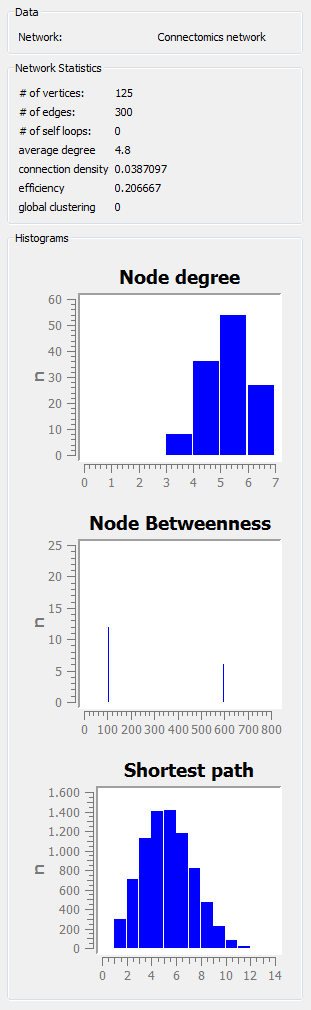
To calculate network statistics select a network in the datamanager. At this time the following statistics are calculated for the entire network:
Furthermore some statistics are calculated on a per node basis and displayed as histograms: