|
Medical Imaging Interaction Toolkit
2016.11.0
Medical Imaging Interaction Toolkit
|
|
Medical Imaging Interaction Toolkit
2016.11.0
Medical Imaging Interaction Toolkit
|
This view can be used to create a network from a parcellation and a fiber image as well as to create synthetic networks.
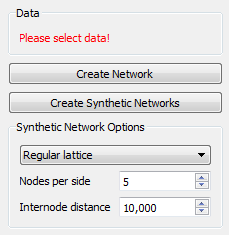
To create a network select first a parcellation of the brain (e.g. as provided by freesurfer ) by CTRL+Leftclick and secondly a fiber image ( as created using a tractography view). Then click on the "Create Network" button.
Additionally you have the option to create artificial networks, for testing purposes. Currently choices are: