|
Medical Imaging Interaction Toolkit
2016.11.0
Medical Imaging Interaction Toolkit
|
|
Medical Imaging Interaction Toolkit
2016.11.0
Medical Imaging Interaction Toolkit
|
#include <berryShell.h>
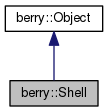
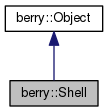
Public Member Functions | |
| berryObjectMacro (Shell) Shell() | |
| Object::Pointer | GetData (const QString &id="") const |
| void | SetData (const Object::Pointer &data, const QString &id="") |
| IShellListener * | GetExtraShellListener () const |
| void | SetExtraShellListener (IShellListener *l) |
| void | SetBounds (int x, int y, int width, int height) |
| virtual void | SetBounds (const QRect &bounds)=0 |
| virtual QRect | GetBounds () const =0 |
| virtual void | SetLocation (int x, int y)=0 |
| virtual QPoint | ComputeSize (int wHint, int hHint, bool changed)=0 |
| virtual QString | GetText () const =0 |
| virtual void | SetText (const QString &text)=0 |
| virtual bool | IsVisible () const =0 |
| virtual void | SetVisible (bool visible)=0 |
| virtual QWidget * | GetControl () const =0 |
| virtual void | SetImages (const QList< QIcon > &images)=0 |
| virtual bool | GetMaximized () const =0 |
| virtual bool | GetMinimized () const =0 |
| virtual void | SetMinimized (bool minimized)=0 |
| virtual void | SetMaximized (bool maximized)=0 |
| virtual void | AddShellListener (IShellListener *listener)=0 |
| virtual void | RemoveShellListener (IShellListener *listener)=0 |
| virtual void | Open (bool block=false)=0 |
| virtual void | Close ()=0 |
| virtual void | SetActive ()=0 |
| virtual QList< Shell::Pointer > | GetShells ()=0 |
| virtual Qt::WindowFlags | GetStyle () const =0 |
 Public Member Functions inherited from berry::Object Public Member Functions inherited from berry::Object | |
| virtual QString | GetClassName () const |
| virtual Reflection::TypeInfo | GetTypeInfo () const |
| virtual QList< Reflection::TypeInfo > | GetSuperclasses () const |
| virtual void | Delete () |
| QDebug | Print (QDebug os, Indent Indent=0) const |
| virtual QString | ToString () const |
| virtual uint | HashCode () const |
| virtual bool | operator< (const Object *) const |
| void | Register () const |
| void | UnRegister (bool del=true) const |
| int | GetReferenceCount () const |
| void | SetReferenceCount (int) |
| void | AddDestroyListener (const MessageAbstractDelegate<> &delegate) const |
| void | RemoveDestroyListener (const MessageAbstractDelegate<> &delegate) const |
| virtual bool | operator== (const Object *) const |
Additional Inherited Members | |
 Public Types inherited from berry::Object Public Types inherited from berry::Object | |
| typedef Object | Self |
| typedef berry::SmartPointer< Self > | Pointer |
| typedef berry::SmartPointer< const Self > | ConstPointer |
| typedef berry::WeakPointer< Self > | WeakPtr |
| typedef berry::WeakPointer< const Self > | ConstWeakPtr |
 Static Public Member Functions inherited from berry::Object Static Public Member Functions inherited from berry::Object | |
| static const char * | GetStaticClassName () |
| static Reflection::TypeInfo | GetStaticTypeInfo () |
| static QList< Reflection::TypeInfo > | GetStaticSuperclasses () |
 Protected Member Functions inherited from berry::Object Protected Member Functions inherited from berry::Object | |
| Object () | |
| virtual | ~Object () |
| virtual QDebug | PrintSelf (QDebug os, Indent indent) const |
| virtual QDebug | PrintHeader (QDebug os, Indent indent) const |
| virtual QDebug | PrintTrailer (QDebug os, Indent indent) const |
 Protected Attributes inherited from berry::Object Protected Attributes inherited from berry::Object | |
| QAtomicInt | m_ReferenceCount |
| QMutex | m_ReferenceCountLock |
Instances of this class represent the "windows" which the desktop or "window manager" is managing. Instances that do not have a parent (that is, they are built using the constructor, which takes a Display as the argument) are described as top level shells. Instances that do have a parent are described as secondary or dialog shells.
Instances are always displayed in one of the maximized, minimized or normal states:
RESIZE) until it is no longer maximized. The modality of an instance may be specified using style bits. The modality style bits are used to determine whether input is blocked for other shells on the display. The PRIMARY_MODAL style allows an instance to block input to its parent. The APPLICATION_MODAL style allows an instance to block input to every other shell in the display. The SYSTEM_MODAL style allows an instance to block input to all shells, including shells belonging to different applications.
Note: The styles supported by this class are treated as HINTs, since the window manager for the desktop on which the instance is visible has ultimate control over the appearance and behavior of decorations and modality. For example, some window managers only support resizable windows and will always assume the RESIZE style, even if it is not set. In addition, if a modality style is not supported, it is "upgraded" to a more restrictive modality style that is supported. For example, if PRIMARY_MODAL is not supported, it would be upgraded to APPLICATION_MODAL. A modality style may also be "downgraded" to a less restrictive style. For example, most operating systems no longer support SYSTEM_MODAL because it can freeze up the desktop, so this is typically downgraded to APPLICATION_MODAL.
Class SWT provides two "convenience constants" for the most commonly required style combinations:
SHELL_TRIM CLOSE | TITLE | MIN | MAX | RESIZE) DIALOG_TRIM TITLE | CLOSE | BORDER) Note: Only one of the styles APPLICATION_MODAL, MODELESS, PRIMARY_MODAL and SYSTEM_MODAL may be specified.
IMPORTANT: This class is not intended to be subclassed.
Definition at line 122 of file berryShell.h.
|
pure virtual |
Adds the listener to the collection of listeners who will be notified when operations are performed on the receiver, by sending the listener one of the messages defined in the IShellListener interface.
| listener | the listener which should be notified |
| berry::Shell::berryObjectMacro | ( | Shell | ) |
|
pure virtual |
Requests that the window manager close the receiver in the same way it would be closed when the user clicks on the "close box" or performs some other platform specific key or mouse combination that indicates the window should be removed.
|
pure virtual |
|
pure virtual |
|
pure virtual |
| Object::Pointer berry::Shell::GetData | ( | const QString & | id = "" | ) | const |
Definition at line 28 of file berryShell.cpp.
| IShellListener * berry::Shell::GetExtraShellListener | ( | ) | const |
Definition at line 40 of file berryShell.cpp.
|
pure virtual |
Returns true if the receiver is currently maximized, and false otherwise.
|
pure virtual |
Returns true if the receiver is currently minimized, and false otherwise.
|
pure virtual |
Returns an array containing all shells which are descendants of the receiver.
| SWTException |
|
|
pure virtual |
Returns the receiver's style information.
Note that the value which is returned by this method may not match the value which was provided to the constructor when the receiver was created. This can occur when the underlying operating system does not support a particular combination of requested styles. For example, if the platform widget used to implement a particular SWT widget always has scroll bars, the result of calling this method would always have the SWT.H_SCROLL and SWT.V_SCROLL bits set.
| SWTException |
|
|
pure virtual |
Returns the receiver's text, which is the string that the window manager will typically display as the receiver's title. If the text has not previously been set, returns an empty string.
|
pure virtual |
|
pure virtual |
Moves the receiver to the top of the drawing order for the display on which it was created (so that all other shells on that display, which are not the receiver's children will be drawn behind it), marks it visible, sets the focus and asks the window manager to make the shell active.
|
pure virtual |
Removes the listener from the collection of listeners who will be notified when operations are performed on the receiver.
| listener | the listener which should no longer be notified |
|
pure virtual |
If the receiver is visible, moves it to the top of the drawing order for the display on which it was created (so that all other shells on that display, which are not the receiver's children will be drawn behind it) and asks the window manager to make the shell active.
| void berry::Shell::SetBounds | ( | int | x, |
| int | y, | ||
| int | width, | ||
| int | height | ||
| ) |
Definition at line 50 of file berryShell.cpp.
|
pure virtual |
| void berry::Shell::SetData | ( | const Object::Pointer & | data, |
| const QString & | id = "" |
||
| ) |
Definition at line 35 of file berryShell.cpp.
| void berry::Shell::SetExtraShellListener | ( | IShellListener * | l | ) |
Definition at line 45 of file berryShell.cpp.
|
pure virtual |
|
pure virtual |
|
pure virtual |
Sets the maximized state of the receiver. If the argument is true causes the receiver to switch to the maximized state, and if the argument is false and the receiver was previously maximized, causes the receiver to switch back to either the minimized or normal states.
Note: The result of intermixing calls to setMaximized(true) and setMinimized(true) will vary by platform. Typically, the behavior will match the platform user's expectations, but not always. This should be avoided if possible.
| maximized | the new maximized state |
|
pure virtual |
Sets the minimized stated of the receiver. If the argument is true causes the receiver to switch to the minimized state, and if the argument is false and the receiver was previously minimized, causes the receiver to switch back to either the maximized or normal states.
Note: The result of intermixing calls to setMaximized(true) and setMinimized(true) will vary by platform. Typically, the behavior will match the platform user's expectations, but not always. This should be avoided if possible.
| minimized | the new maximized state |
|
pure virtual |
Sets the receiver's text, which is the string that the window manager will typically display as the receiver's title, to the argument.
|
pure virtual |