The PET SUV Calculation View

Icon of PET SUV Calculation View
Introduction
This view offers the user a way to calculate SUV maps out of PET images. the generated SUV maps become child nodes of the selected PET image and can then be visualized or analysed like any other image.
- Remarks
- Currently the view works only with PET images loaded from DICOM files because special DICOM tags are needed to correctly compute the SUV map.
Usage
To generate a SUV map do the following:
- Set the time to measurement.
- Specify the injected activity for the data set.
- Specify the body weight of the person and the unit (kg or g).
- Selected the tracer isotope. Currently the following isotopes are supported:
- 11C
- 15O
- 18F
- 68Ga
- Selected the PET image.
- Press the "Calculate SUV" button.
The SUV map will be added as child node to the selected PET image.
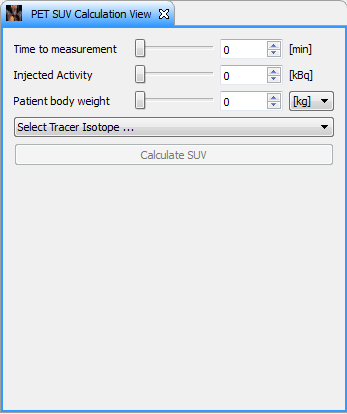
GUI of the PET SUV view.
Contact information
This plug-in is being developed by Charlotte Debus (E210 - Translational Radiooncology) at the DKFZ (German Cancer Research Center). If you have any questions, need support, find a bug or have a feature request, feel free to contact c.debus@dkfz.de.
