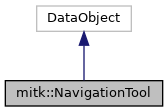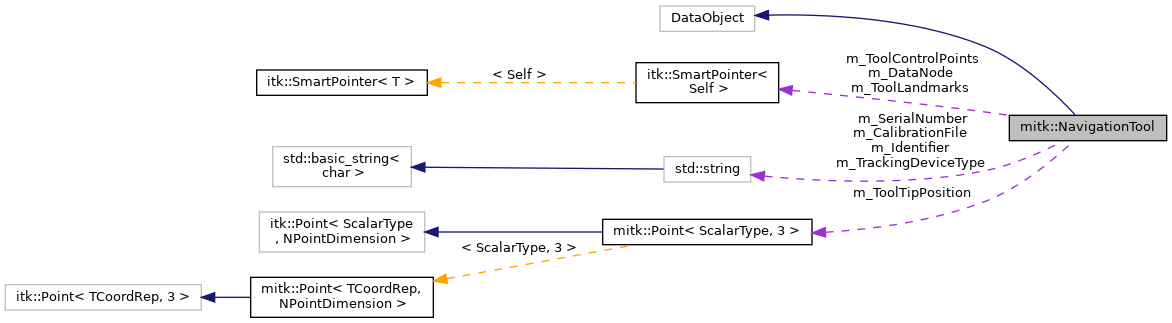An object of this class represents a navigation tool in the view of the software. A few informations like an identifier, a toolname, a surface and a itk spatial object are stored in such an object. The classes NavigationToolReader and are availiable to write/read tools to/from the harddisc. If you need a collection of navigation tools the class NavigationToolStorage could be used.
More...
#include <mitkNavigationTool.h>
An object of this class represents a navigation tool in the view of the software. A few informations like an identifier, a toolname, a surface and a itk spatial object are stored in such an object. The classes NavigationToolReader and are availiable to write/read tools to/from the harddisc. If you need a collection of navigation tools the class NavigationToolStorage could be used.
Documentation
Definition at line 39 of file mitkNavigationTool.h.
◆ NavigationToolType
◆ NavigationTool() [1/2]
| mitk::NavigationTool::NavigationTool |
( |
| ) |
|
|
protected |
◆ NavigationTool() [2/2]
◆ ~NavigationTool()
| mitk::NavigationTool::~NavigationTool |
( |
| ) |
|
|
overrideprotected |
◆ Clone()
| Pointer mitk::NavigationTool::Clone |
( |
| ) |
const |
◆ GetCalibrationFile()
| virtual std::string mitk::NavigationTool::GetCalibrationFile |
( |
| ) |
const |
|
virtual |
◆ GetDataNode()
◆ GetIdentifier()
| virtual std::string mitk::NavigationTool::GetIdentifier |
( |
| ) |
const |
|
virtual |
◆ GetSerialNumber()
| virtual std::string mitk::NavigationTool::GetSerialNumber |
( |
| ) |
const |
|
virtual |
◆ GetSpatialObject()
| virtual itk::SpatialObject<3>::Pointer mitk::NavigationTool::GetSpatialObject |
( |
| ) |
const |
|
virtual |
◆ GetStringWithAllToolInformation()
| std::string mitk::NavigationTool::GetStringWithAllToolInformation |
( |
| ) |
const |
Return all relevant information as string, e.g. to display all tool information
◆ GetToolAxis()
- Returns
- Returns the main tool axis which is defined as the z-coordinate of the tool coordinate system.
◆ GetToolAxisOrientation()
◆ GetToolControlPoints()
- Returns
- Returns the tool control point in the tool coordinate system, e.g. 2 landmarks for a 5DoF tool and 3 landmarks for a 6DoF tool.
◆ GetToolLandmarks()
For overview, here are descriptons of the two types of tool landmarks:
control points: These landmarks may be used clearly define the tools pose only by using landmarks in the tool coordinate system. E.g., two landmarks for a 5DoF tool and three landmarks for a 6DoF tool. These landmarks may be used, e.g., for a point based registration of a tool from image space to tracking space.
tool landmarks: These landmarks are designed for representing defined landmarks on a tools surface. The number of these landmarks might exeed the number of tool control points for reasons of redundancy and averaging. They are used for, e.g., manually registering the pose of a tool by visual markers in a CT scan. If you would use these landmarks to do a point based registration from image space to tracking space later, you might overweight the tool because of two many landmarks compared to other markers.
- Returns
- Returns the tool registration landmarks which represent markers / special points on a tool that can be used for registration. The landmarks should be given in tool coordinates. If there are no landmarks defined for this tool the method returns an empty point set.
◆ GetToolName()
| std::string mitk::NavigationTool::GetToolName |
( |
| ) |
|
- Returns
- Returns the name of this navigation tool. Returns an empty string if there is no name (for example because the data node has not been set yet).
Note: There is no setter for the name, because the name of the corresponding data node is used as tool name. So if you want to modify the name of this navigation tool only get the data node and modify its name.
◆ GetToolSurface()
- Returns
- Returns the surface of this navigation tool. Returns nullptr if there is no surface (for example because the data node has not been set yet).
Note: There is no setter for the surface, because the surface is the data of the corresponding data node. So if you want to set a new surface only get the data node and modify its data.
◆ GetToolTipPosition()
| virtual mitk::Point3D mitk::NavigationTool::GetToolTipPosition |
( |
| ) |
const |
|
virtual |
◆ GetToolTipTransform()
| mitk::AffineTransform3D::Pointer mitk::NavigationTool::GetToolTipTransform |
( |
| ) |
|
- Returns
- Returns the tooltip as transform object.
◆ GetTrackingDeviceType()
◆ GetType()
◆ Graft()
| void mitk::NavigationTool::Graft |
( |
const DataObject * |
data | ) |
|
|
override |
Graft the data and information from one NavigationTool to another.
Copies the content of data into this object. This is a convenience method to setup a second NavigationTool object with all the meta information of another NavigationTool object. Note that this method is different than just using two SmartPointers to the same NavigationTool object since separate DataObjects are still maintained.
◆ InternalClone()
| itk::LightObject::Pointer mitk::NavigationTool::InternalClone |
( |
| ) |
const |
|
overrideprotected |
◆ IsToolTipSet()
| bool mitk::NavigationTool::IsToolTipSet |
( |
| ) |
|
- Returns
- Returns true if a tooltip is set, false if not.
◆ mitkClassMacroItkParent()
| mitk::NavigationTool::mitkClassMacroItkParent |
( |
NavigationTool |
, |
|
|
itk::DataObject |
|
|
) |
| |
◆ New()
| static Pointer mitk::NavigationTool::New |
( |
| ) |
|
|
static |
◆ SetCalibrationFile()
| void mitk::NavigationTool::SetCalibrationFile |
( |
const std::string |
filename | ) |
|
◆ SetDataNode()
◆ SetDefaultSurface()
| void mitk::NavigationTool::SetDefaultSurface |
( |
| ) |
|
◆ SetIdentifier()
| virtual void mitk::NavigationTool::SetIdentifier |
( |
std::string |
_arg | ) |
|
|
virtual |
◆ SetSerialNumber()
| virtual void mitk::NavigationTool::SetSerialNumber |
( |
std::string |
_arg | ) |
|
|
virtual |
◆ SetSpatialObject()
| virtual void mitk::NavigationTool::SetSpatialObject |
( |
itk::SpatialObject< 3 >::Pointer |
_arg | ) |
|
|
virtual |
◆ SetToolAxis()
Convenience function to define the tool orientation given the main tool axis. As the main tool axis is defined as the negative z-axis of the tool coordinate system, the tool orientation is calculated as a rotation of the actual tool axis in tool coordinates as obtained by a calibration to the main axis.
◆ SetToolAxisOrientation()
| virtual void mitk::NavigationTool::SetToolAxisOrientation |
( |
mitk::Quaternion |
_arg | ) |
|
|
virtual |
◆ SetToolControlPoints()
Sets the tool calibration landmarks for calibration of defined points in the tool coordinate system, e.g. 2 landmarks for a 5DoF tool and 3 landmarks for a 6DoF tool.
◆ SetToolLandmarks()
Sets the tool landmarks which represent markers / special points on a tool that can be used for registration. The landmarks should be given in tool coordinates.
◆ SetToolTipPosition()
| virtual void mitk::NavigationTool::SetToolTipPosition |
( |
mitk::Point3D |
_arg | ) |
|
|
virtual |
◆ SetTrackingDeviceType()
◆ SetType()
◆ m_CalibrationFile
| std::string mitk::NavigationTool::m_CalibrationFile |
|
protected |
◆ m_DataNode
◆ m_Identifier
| std::string mitk::NavigationTool::m_Identifier |
|
protected |
◆ m_SerialNumber
| std::string mitk::NavigationTool::m_SerialNumber |
|
protected |
A unique serial number of the tool which is needed to identify the tool correctly. This is very important in case of the NDI Aurora System.
Definition at line 189 of file mitkNavigationTool.h.
◆ m_SpatialObject
| itk::SpatialObject<3>::Pointer mitk::NavigationTool::m_SpatialObject |
|
protected |
This member variable holds a mathamatical description of the tool.
Definition at line 184 of file mitkNavigationTool.h.
◆ m_ToolAxisOrientation
Holds the transformation of the main tool axis to the negative z-axis (0,0,-1)
Definition at line 201 of file mitkNavigationTool.h.
◆ m_ToolControlPoints
Holds control points in the tool coordinate system, e.g. 2 landmarks for a 5DoF tool and 3 landmarks for a 6DoF tool.
Definition at line 197 of file mitkNavigationTool.h.
◆ m_ToolLandmarks
◆ m_ToolTipPosition
◆ m_TrackingDeviceType
◆ m_Type
The documentation for this class was generated from the following file: