The layout manager provides different layout-functions that can modify the layout of an QmitkAbstractMultiWidget. More...
#include <QmitkMultiWidgetLayoutManager.h>
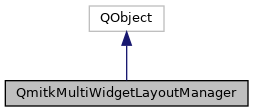
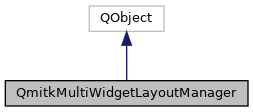
Public Member Functions | |
| QmitkMultiWidgetLayoutManager (QmitkAbstractMultiWidget *multiwidget) | |
| void | SetLayoutDesign (LayoutDesign layoutDesign) |
| This function is called by render window widgets. Given a specific layout design the layout of the multi widget data member is set with this method. More... | |
| void | SetCurrentRenderWindowWidget (QmitkRenderWindowWidget *renderWindowWidget) |
| Allow setting the current render window widget without relying on the sending object. More... | |
| void | SetDefaultLayout () |
| The default layout shows all render windows in a rectangle. More... | |
| void | SetAll2DTop3DBottomLayout () |
| All 2D render windows are spread horizontally above all 3D render windows. More... | |
| void | SetAll2DLeft3DRightLayout () |
| All 2D render windows are spread vertically beneath all 3D render windows. More... | |
| void | SetOneBigLayout () |
| The current render window is displayed as a single 'full screen' render window. More... | |
| void | SetOnly2DHorizontalLayout () |
| All 2D render windows are spread horizontally, no 3D render windows. More... | |
| void | SetOnly2DVerticalLayout () |
| All 2D render windows are spread vertically, no 3D render windows. More... | |
| void | SetOneTop3DBottomLayout () |
| The current render window is put above all 3D render windows, which are spread horizontally below the current render window. More... | |
| void | SetOneLeft3DRightLayout () |
| The current render window is put beneath all 3D render windows, which are spread vertically beneath the current render window. More... | |
| void | SetAllHorizontalLayout () |
| All 2D and 3D render windows are spread horizontally. More... | |
| void | SetAllVerticalLayout () |
| All 2D and 3D render windows are spread vertically. More... | |
| void | RemoveOneLayout () |
| Hide the current render window. More... | |
Detailed Description
The layout manager provides different layout-functions that can modify the layout of an QmitkAbstractMultiWidget.
The constructor is used with the specific multi widget that should be modified. The function 'SetLayoutDesign' can then be used to modify the layout of the multi widget. The function needs to be called with the signal-slot syntax from a 'QmitkRenderWindow' since it retrieves the specific render window and sets it as the current render window. Some layouts work with a specific render window (e.g. ONE_BIG / SetOneBigLayout()), so the current render window is then used by these layout functions. The publicly accessible layout functions can also be called directly but in order to work the current render window needs to be set before by using 'SetCurrentRenderWindowWidget'.
Definition at line 35 of file QmitkMultiWidgetLayoutManager.h.
Member Enumeration Documentation
◆ LayoutDesign
|
strong |
| Enumerator | |
|---|---|
| DEFAULT | |
| ALL_2D_TOP_3D_BOTTOM | |
| ALL_2D_LEFT_3D_RIGHT | |
| ONE_BIG | |
| ONLY_2D_HORIZONTAL | |
| ONLY_2D_VERTICAL | |
| ONE_TOP_3D_BOTTOM | |
| ONE_LEFT_3D_RIGHT | |
| ALL_HORIZONTAL | |
| ALL_VERTICAL | |
| REMOVE_ONE | |
| NONE | |
Definition at line 41 of file QmitkMultiWidgetLayoutManager.h.
Constructor & Destructor Documentation
◆ QmitkMultiWidgetLayoutManager()
| QmitkMultiWidgetLayoutManager::QmitkMultiWidgetLayoutManager | ( | QmitkAbstractMultiWidget * | multiwidget | ) |
Member Function Documentation
◆ RemoveOneLayout()
| void QmitkMultiWidgetLayoutManager::RemoveOneLayout | ( | ) |
Hide the current render window.
◆ SetAll2DLeft3DRightLayout()
| void QmitkMultiWidgetLayoutManager::SetAll2DLeft3DRightLayout | ( | ) |
All 2D render windows are spread vertically beneath all 3D render windows.
◆ SetAll2DTop3DBottomLayout()
| void QmitkMultiWidgetLayoutManager::SetAll2DTop3DBottomLayout | ( | ) |
All 2D render windows are spread horizontally above all 3D render windows.
◆ SetAllHorizontalLayout()
| void QmitkMultiWidgetLayoutManager::SetAllHorizontalLayout | ( | ) |
All 2D and 3D render windows are spread horizontally.
◆ SetAllVerticalLayout()
| void QmitkMultiWidgetLayoutManager::SetAllVerticalLayout | ( | ) |
All 2D and 3D render windows are spread vertically.
◆ SetCurrentRenderWindowWidget()
| void QmitkMultiWidgetLayoutManager::SetCurrentRenderWindowWidget | ( | QmitkRenderWindowWidget * | renderWindowWidget | ) |
Allow setting the current render window widget without relying on the sending object.
Calling 'SetLayoutDesign' will overwrite the current render window widget but using the public layout setter the current render window widget can be defined using the function. This is necessary for layouts that work with a specific selected render window widget.
◆ SetDefaultLayout()
| void QmitkMultiWidgetLayoutManager::SetDefaultLayout | ( | ) |
The default layout shows all render windows in a rectangle.
◆ SetLayoutDesign()
| void QmitkMultiWidgetLayoutManager::SetLayoutDesign | ( | LayoutDesign | layoutDesign | ) |
This function is called by render window widgets. Given a specific layout design the layout of the multi widget data member is set with this method.
◆ SetOneBigLayout()
| void QmitkMultiWidgetLayoutManager::SetOneBigLayout | ( | ) |
The current render window is displayed as a single 'full screen' render window.
◆ SetOneLeft3DRightLayout()
| void QmitkMultiWidgetLayoutManager::SetOneLeft3DRightLayout | ( | ) |
The current render window is put beneath all 3D render windows, which are spread vertically beneath the current render window.
◆ SetOneTop3DBottomLayout()
| void QmitkMultiWidgetLayoutManager::SetOneTop3DBottomLayout | ( | ) |
The current render window is put above all 3D render windows, which are spread horizontally below the current render window.
◆ SetOnly2DHorizontalLayout()
| void QmitkMultiWidgetLayoutManager::SetOnly2DHorizontalLayout | ( | ) |
All 2D render windows are spread horizontally, no 3D render windows.
◆ SetOnly2DVerticalLayout()
| void QmitkMultiWidgetLayoutManager::SetOnly2DVerticalLayout | ( | ) |
All 2D render windows are spread vertically, no 3D render windows.
The documentation for this class was generated from the following file:
