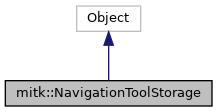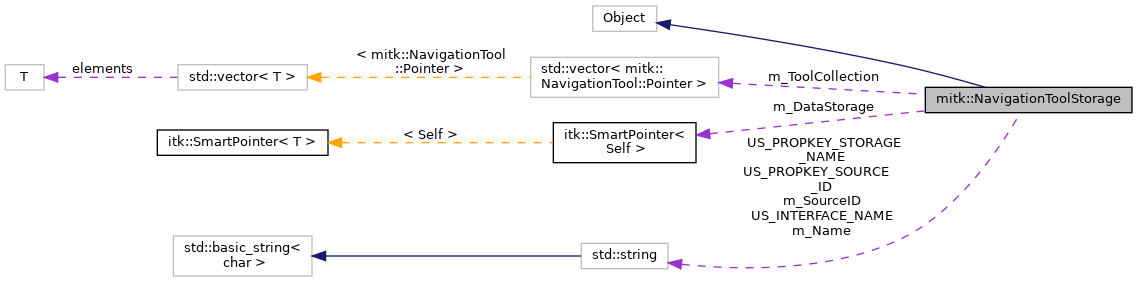An object of this class represents a collection of navigation tools. You may add/delete navigation tools or store/load the whole collection to/from the harddisc by using the class NavigationToolStorageSerializer and NavigationToolStorageDeserializer.
More...
#include <mitkNavigationToolStorage.h>
|
| static Pointer | New () |
| | Constructs a NavigationToolStorage without reference to a DataStorage. The Data Nodes of tools have to be added and removed to a data storage outside this class. Normaly the other constructor should be used. More...
|
| |
An object of this class represents a collection of navigation tools. You may add/delete navigation tools or store/load the whole collection to/from the harddisc by using the class NavigationToolStorageSerializer and NavigationToolStorageDeserializer.
Documentation
Definition at line 39 of file mitkNavigationToolStorage.h.
◆ NavigationToolStorage() [1/2]
| mitk::NavigationToolStorage::NavigationToolStorage |
( |
| ) |
|
|
protected |
◆ NavigationToolStorage() [2/2]
◆ ~NavigationToolStorage()
| mitk::NavigationToolStorage::~NavigationToolStorage |
( |
| ) |
|
|
overrideprotected |
◆ AddTool()
| bool mitk::NavigationToolStorage::AddTool |
( |
mitk::NavigationTool::Pointer |
tool | ) |
|
Adds a tool to the storage. Be sure that the tool has a unique identifier which is not already part of this storage.
- Returns
- Returns true if the tool was added to the storage, false if not (false can be returned if the identifier already exists in this storage for example).
◆ AssignToolNumber()
| bool mitk::NavigationToolStorage::AssignToolNumber |
( |
std::string |
identifier1, |
|
|
int |
number2 |
|
) |
| |
Assigns the given number to the tool with the given identifier. This means the tool is swapped with another tool in the internal tool vector.
- Returns
- Returns true if the assignment was successfull. Returns false if assignment is not possible, e.g. because the identifier does not exist or if the given number is not available.
◆ Clone()
| Pointer mitk::NavigationToolStorage::Clone |
( |
| ) |
const |
◆ DeleteAllTools()
| bool mitk::NavigationToolStorage::DeleteAllTools |
( |
| ) |
|
Deletes all tools from the collection. Warning, this method operates on the data storage and is not thread save. Calling it from outside the main thread may cause crashes.
◆ DeleteTool()
| bool mitk::NavigationToolStorage::DeleteTool |
( |
int |
number | ) |
|
Deletes a tool from the collection. Warning, this method operates on the data storage and is not thread save. Calling it from outside the main thread may cause crashes.
◆ GetDataStorage()
- Returns
- Returns the corresponding data storage if one is set to this NavigationToolStorage. Returns nullptr if none is set.
◆ GetMicroserviceID()
| std::string mitk::NavigationToolStorage::GetMicroserviceID |
( |
| ) |
|
◆ GetName()
| std::string mitk::NavigationToolStorage::GetName |
( |
| ) |
const |
- Returns
- Returns the name of this storage.
◆ GetSourceID()
| std::string mitk::NavigationToolStorage::GetSourceID |
( |
| ) |
const |
- Returns
- Returns the name of this storage.
◆ GetTool() [1/2]
| mitk::NavigationTool::Pointer mitk::NavigationToolStorage::GetTool |
( |
int |
number | ) |
|
- Returns
- Returns the tracking tool at the position "number" in the storage. Returns nullptr if there is no tracking tool at this position.
◆ GetTool() [2/2]
| mitk::NavigationTool::Pointer mitk::NavigationToolStorage::GetTool |
( |
std::string |
identifier | ) |
|
- Returns
- Returns the tracking tool with the given identifier. Returns nullptr if there is no tracking tool with this identifier in the storage.
◆ GetToolByName()
| mitk::NavigationTool::Pointer mitk::NavigationToolStorage::GetToolByName |
( |
std::string |
name | ) |
|
- Returns
- Returns the tracking tool with the given name. Returns nullptr if there is no tracking tool with this name in the storage.
◆ GetToolCount()
| unsigned int mitk::NavigationToolStorage::GetToolCount |
( |
| ) |
|
- Returns
- Returns the number of tools stored in the storage.
◆ isEmpty()
| bool mitk::NavigationToolStorage::isEmpty |
( |
| ) |
|
- Returns
- Returns true if the storage is empty, false if not.
◆ isLocked()
| bool mitk::NavigationToolStorage::isLocked |
( |
| ) |
|
- Returns
- Returns true if the storage is locked at the moment, false if not.
◆ LockStorage()
| void mitk::NavigationToolStorage::LockStorage |
( |
| ) |
|
Locks the storage. A logged storage may not be modified. If a method tries to modify the storage anyway a waring message is given. The storage is unlocked by default. A Storage might be locked when a tracking device is active and needs the storage to stay consistent.
◆ mitkClassMacroItkParent()
◆ mitkNewMacro1Param()
◆ New()
| static Pointer mitk::NavigationToolStorage::New |
( |
| ) |
|
|
static |
Constructs a NavigationToolStorage without reference to a DataStorage. The Data Nodes of tools have to be added and removed to a data storage outside this class. Normaly the other constructor should be used.
◆ RegisterAsMicroservice()
| virtual void mitk::NavigationToolStorage::RegisterAsMicroservice |
( |
| ) |
|
|
virtual |
Registers this object as a Microservice, making it available to every module and/or plugin. To unregister, call UnregisterMicroservice(). Make sure to pass the id of the Device that this tool is connected to.
◆ SetName()
| void mitk::NavigationToolStorage::SetName |
( |
std::string |
| ) |
|
Sets the name of this storage. The name should be understandable for the user. Something like "NDI Aurora Tool Storage". If a storage is loaded from the harddisk the name might be the filename.
◆ SetSourceID()
| void mitk::NavigationToolStorage::SetSourceID |
( |
std::string |
| ) |
|
Sets the name of this storage. The name should be understandable for the user. Something like "NDI Aurora Tool Storage". If a storage is loaded from the harddisk the name might be the filename.
- Warning
- : if your microservice is already registered, you need to call UpdateMicroservice after changing the ID. This can't be done inside this functions, as we might use different threads.
◆ UnLockStorage()
| void mitk::NavigationToolStorage::UnLockStorage |
( |
| ) |
|
Unlocks the storage again.
◆ UnRegisterMicroservice()
| virtual void mitk::NavigationToolStorage::UnRegisterMicroservice |
( |
| ) |
|
|
virtual |
Registers this object as a Microservice, making it available to every module and/or plugin.
◆ UpdateMicroservice()
| void mitk::NavigationToolStorage::UpdateMicroservice |
( |
| ) |
|
Sets the properties which causes the microservice to emit an update signal.
◆ m_DataStorage
◆ m_Name
| std::string mitk::NavigationToolStorage::m_Name |
|
protected |
◆ m_SourceID
| std::string mitk::NavigationToolStorage::m_SourceID |
|
protected |
◆ m_storageLocked
| bool mitk::NavigationToolStorage::m_storageLocked |
|
protected |
◆ m_ToolCollection
| std::vector<mitk::NavigationTool::Pointer> mitk::NavigationToolStorage::m_ToolCollection |
|
protected |
◆ US_INTERFACE_NAME
| const std::string mitk::NavigationToolStorage::US_INTERFACE_NAME |
|
static |
◆ US_PROPKEY_SOURCE_ID
| const std::string mitk::NavigationToolStorage::US_PROPKEY_SOURCE_ID |
|
static |
◆ US_PROPKEY_STORAGE_NAME
| const std::string mitk::NavigationToolStorage::US_PROPKEY_STORAGE_NAME |
|
static |
The documentation for this class was generated from the following file: