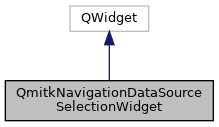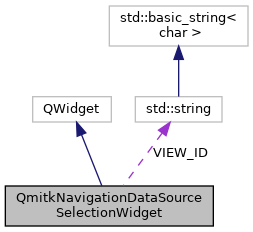This widget allows the user to select a NavigationDataSource. Tools of this Source are also shown and the user can select one of these tools.
More...
#include <QmitkNavigationDataSourceSelectionWidget.h>
This widget allows the user to select a NavigationDataSource. Tools of this Source are also shown and the user can select one of these tools.
Documentation:
Definition at line 32 of file QmitkNavigationDataSourceSelectionWidget.h.
◆ QmitkNavigationDataSourceSelectionWidget()
| QmitkNavigationDataSourceSelectionWidget::QmitkNavigationDataSourceSelectionWidget |
( |
QWidget * |
parent = nullptr, |
|
|
Qt::WindowFlags |
f = nullptr |
|
) |
| |
◆ ~QmitkNavigationDataSourceSelectionWidget()
| QmitkNavigationDataSourceSelectionWidget::~QmitkNavigationDataSourceSelectionWidget |
( |
| ) |
|
|
override |
◆ CreateConnections()
| virtual void QmitkNavigationDataSourceSelectionWidget::CreateConnections |
( |
| ) |
|
|
protectedvirtual |
Creation of the connections.
◆ CreateQtPartControl()
| virtual void QmitkNavigationDataSourceSelectionWidget::CreateQtPartControl |
( |
QWidget * |
parent | ) |
|
|
protectedvirtual |
◆ GetNavigationToolStorageOfSource()
| mitk::NavigationToolStorage::Pointer QmitkNavigationDataSourceSelectionWidget::GetNavigationToolStorageOfSource |
( |
| ) |
|
- Returns
- Returns the NavigationToolStorage of the currently selected NavigationDataSource. Returns nullptr if there is no source selected or if the source has no NavigationToolStorage assigned.
◆ GetSelectedNavigationDataSource()
| mitk::NavigationDataSource::Pointer QmitkNavigationDataSourceSelectionWidget::GetSelectedNavigationDataSource |
( |
| ) |
|
- Returns
- Returns the currently selected NavigationDataSource. Returns null if no source is selected at the moment.
◆ GetSelectedNavigationTool()
| mitk::NavigationTool::Pointer QmitkNavigationDataSourceSelectionWidget::GetSelectedNavigationTool |
( |
| ) |
|
- Returns
- Returns the NavigationTool of the current selected tool if a NavigationToolStorage is available. Returns nullptr if there is no storage available or if no tool is selected.
◆ GetSelectedToolID()
| int QmitkNavigationDataSourceSelectionWidget::GetSelectedToolID |
( |
| ) |
|
- Returns
- Returns the ID of the currently selected tool. You can get the corresponding NavigationData when calling GetOutput(id) on the source object. Returns -1 if there is no tool selected.
◆ NavigationDataSourceSelected [1/2]
| void QmitkNavigationDataSourceSelectionWidget::NavigationDataSourceSelected |
( |
mitk::NavigationDataSource::Pointer |
n | ) |
|
|
signal |
This signal is emitted when a new navigation data source is selected.
- Parameters
-
| n | Holds the new selected navigation data source. Is null if the old source is deselected and no new source is selected. |
◆ NavigationDataSourceSelected [2/2]
◆ NavigationToolSelected [1/2]
| void QmitkNavigationDataSourceSelectionWidget::NavigationToolSelected |
( |
int |
selection | ) |
|
|
protectedslot |
◆ NavigationToolSelected [2/2]
| void QmitkNavigationDataSourceSelectionWidget::NavigationToolSelected |
( |
mitk::NavigationTool::Pointer |
n | ) |
|
|
signal |
This signal is emitted when a new navigation data tool is selected.
- Parameters
-
| n | Holds the new selected navigation tool. Is null if the old source is deselected and no new source is selected. |
◆ m_Controls
| Ui::QmitkNavigationDataSourceSelectionWidgetControls* QmitkNavigationDataSourceSelectionWidget::m_Controls |
|
protected |
◆ m_CurrentSource
| mitk::NavigationDataSource::Pointer QmitkNavigationDataSourceSelectionWidget::m_CurrentSource |
|
protected |
◆ m_CurrentStorage
| mitk::NavigationToolStorage::Pointer QmitkNavigationDataSourceSelectionWidget::m_CurrentStorage |
|
protected |
◆ VIEW_ID
| const std::string QmitkNavigationDataSourceSelectionWidget::VIEW_ID |
|
static |
The documentation for this class was generated from the following file: