|
Medical Imaging Interaction Toolkit
2016.11.0
Medical Imaging Interaction Toolkit
|
|
Medical Imaging Interaction Toolkit
2016.11.0
Medical Imaging Interaction Toolkit
|
This view provides the functionality to create and save screenshots of the data.
Available sections:
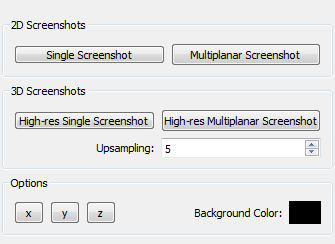
The first section offers the option of creating a screenshot of the last activated render window (thus the one, which was last clicked into). Upon clicking the button, the Screenshot Maker asks for a filename in which the screenshot is to be stored. The multiplanar Screenshot button asks for a folder, where screenshots of the three 2D views will be stored with default names.
The high resolution screenshot section works the same as the simple screenshot section, aside from the fact, that the user can choose a magnification factor.
In the option section one can rotate the camera in the 3D view by using the buttons. Furthermore one can choose the background colour for the screenshots, default is black.