|
Medical Imaging Interaction Toolkit
2016.11.0
Medical Imaging Interaction Toolkit
|
|
Medical Imaging Interaction Toolkit
2016.11.0
Medical Imaging Interaction Toolkit
|
The features of ultrasound devices of Telemed can be controlled directly via the Ultrasound Module. At the moment, some controls for the b mode are implemented. The device used for development was the "Telemed LogicScan 128". A graphical user interface is integrated into the Ultrasound Plugin.
The Telemed SDK cannot be shipped with MITK due to legal issues. Instead it can be obtained directly from Telemed. MITK was tested with API version 3.9.0 (2013-02-04). The following packages must be installed:
For MITK the file "usgfw2.tlh" is needed. This file may be available in one of the examples folders of the SDK. If not it can be generated by compiling one of the delivered examples (samples_cpp_vs2005).
The Telemed API is available for Windows only and does not work with software compiled for 64 bit. Therefore, you need a 32 bit build of MITK on Windows.
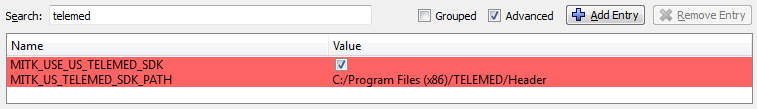
To use a Telemed device, activate the corresponding CMake flag: MITK_USE_US_TELEMED_SDK. After a run of CMake the new CMake variable MITK_US_TELEMED_SDK_PATH has to be set to a directory containing the header files of the Telemed SKD (from "SDK\include\USGFWSDK\include") and the file "usgfw2.tlh" (see previous section). Afterwards MITK can be configured and build as usual.
As soon as the ultrasound module is loaded the device will be made available as a microservice. It can be got from the service registry then and the Ultrasound Plugin shows the device as an available ultrasound device.