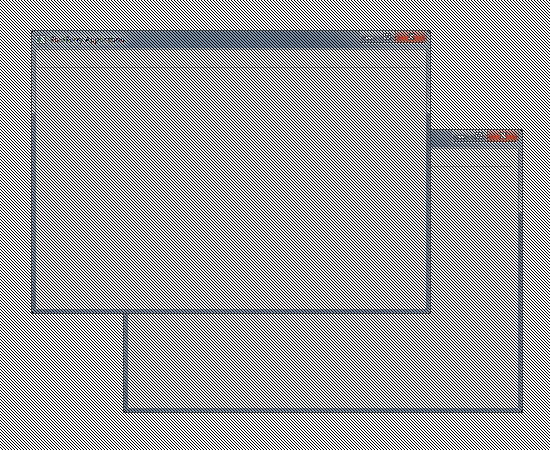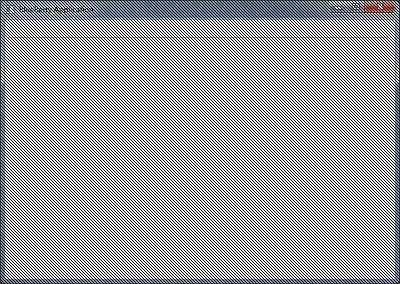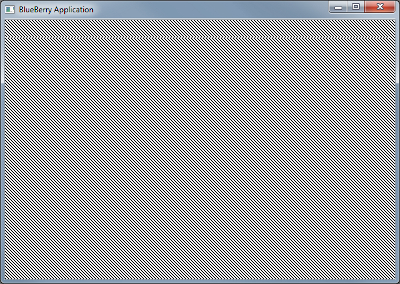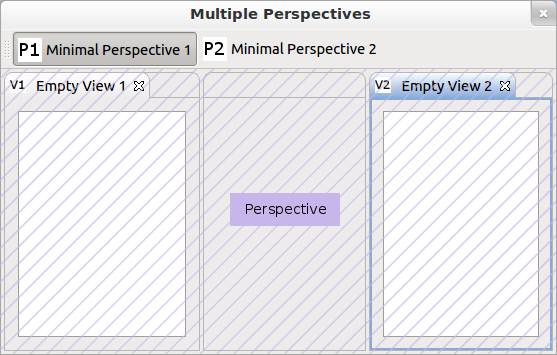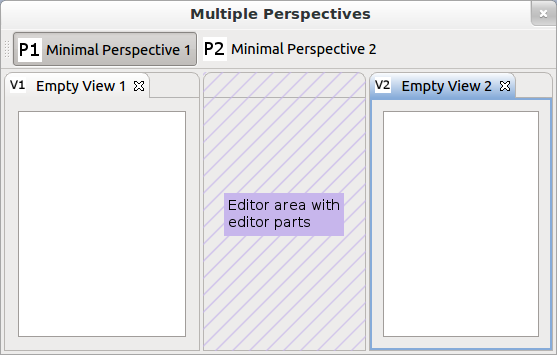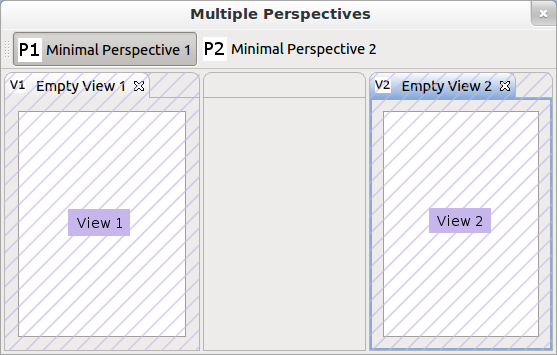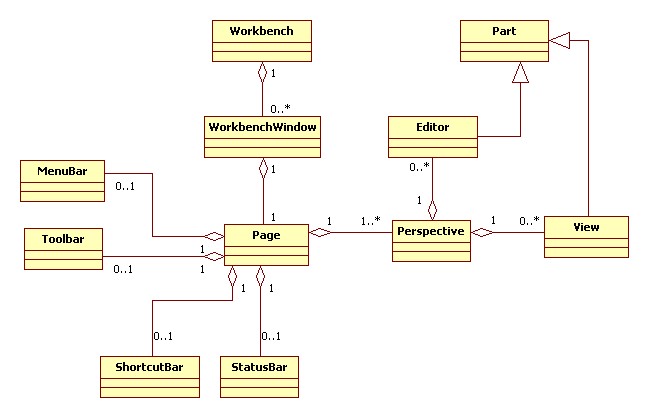BlueBerry makes use of the Eclipse UI guidlines which state some concepts on how to build up a GUI. The different objects of the platform UI shall be described here:
Workbench
- root object of the platform UI
- collection of windows
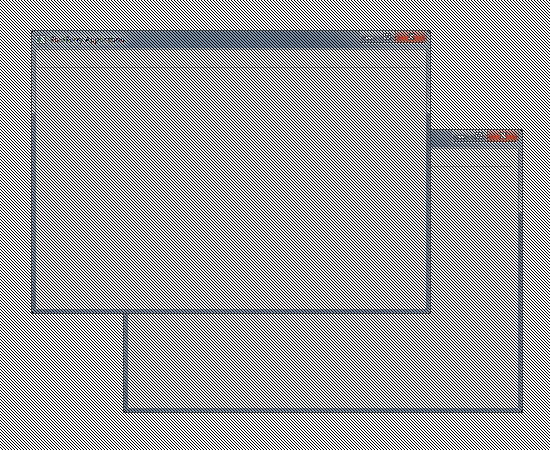
The Workbech
WorkbenchWindow
- has one page
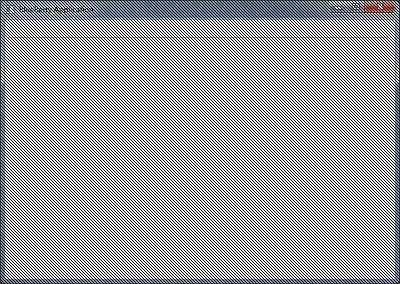
Worbench Windows
Workbench Page
- denotes to the inner part of the window, that is: everything except the title bar
- may have one menu bar, one toolbar, one shortcut bar, and one statusbar
- has one or more perspectives
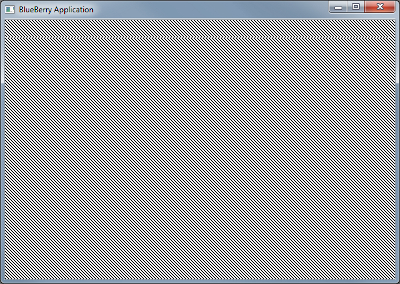
Workbench Page
Perspective
-
A visual container for a set of views and content editors
-
Shows views and editors in a certain layout
-
Like a page within a book:
-
Only one perspective is visible at any time
-
There are several perspectives inside a page
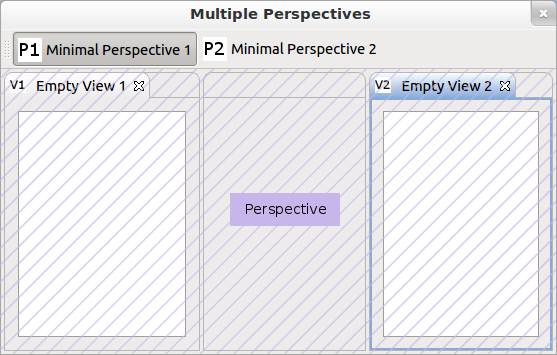
A Perspective
Part
Editors
- the StdMultiWidget is an example for an editor in our MainApp
- Contains the primary content, such as a document or image data, which users interact with
- content is the primary focus of attention and a reflection of the primary task
- primary position in the UI
- contributes commands to the workbench's main menu bar and toolbar
- shared in other perspectives
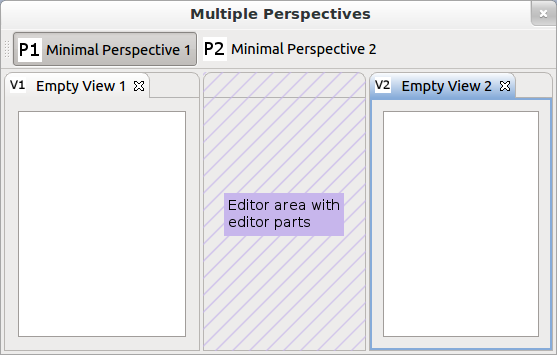
Editor Area
Views
-
support the primary task
-
navigate a hierarchy of information
-
open an editor
-
view/edit properties
-
The views exist wholly within the perspective (not shared, one instance at a time)
-
Every functionality is a view- it supports medical image processing
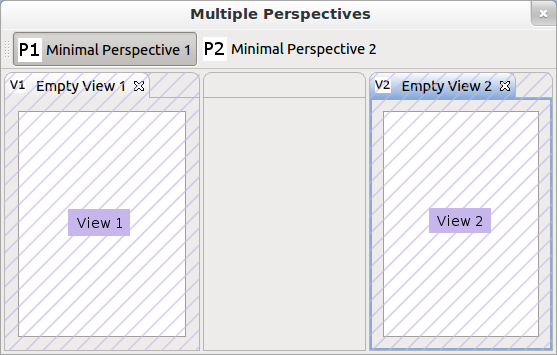
Views
Summary as class diagram
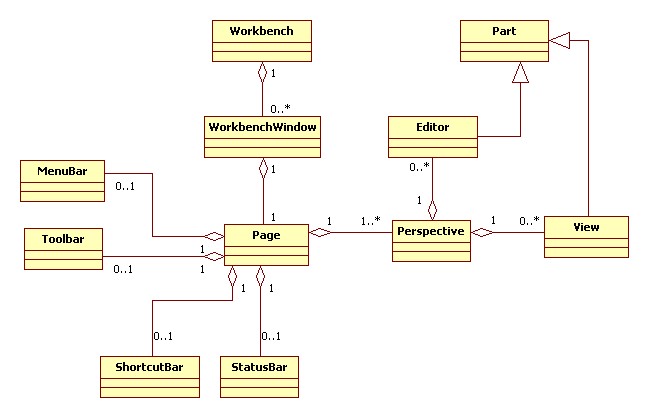
class diagram