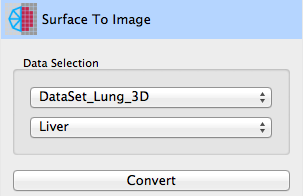|
Medical Imaging Interaction Toolkit
2016.11.0
Medical Imaging Interaction Toolkit
|
|
Medical Imaging Interaction Toolkit
2016.11.0
Medical Imaging Interaction Toolkit
|

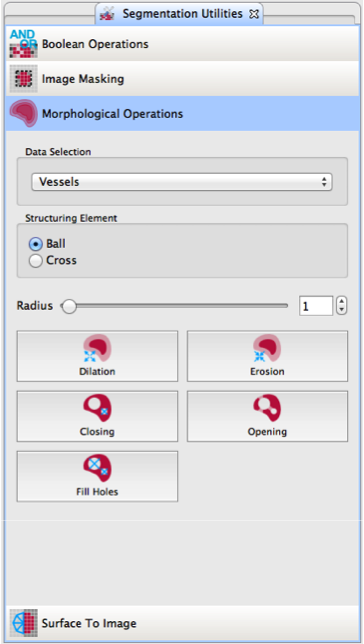
The Segmentation Utilities View allows you to postprocess existing segmentations
Usually the data selection in the Segmentation Utilities View is done via drop down box which let you just select the appropriate data.
Boolean operations allow you to create the
of two segmentations. The selected segmentations must have the same geometry (size, spacing, ...)
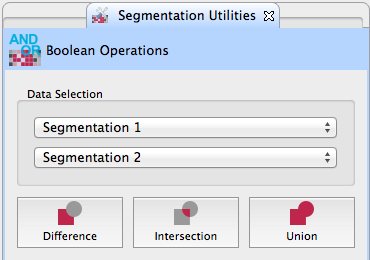
You can mask your grey value image with either an existing segmentation or a surface. The result will be an image containing only the pixels that are cover by the respective mask.
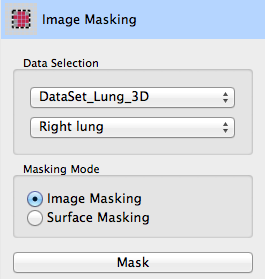
The morphological operators are applied to a single segmentation image. Based on a given structuring element the underlying segmentation will be modfied. MITK provides a ball and a cross as structuring elements. The follow operators are at your disposal:
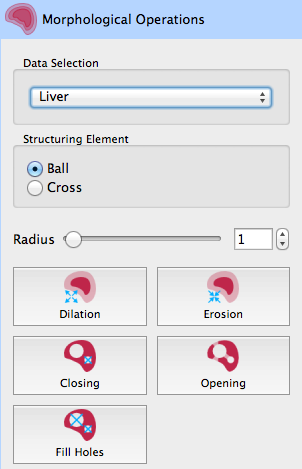
This widget lets you fill you meshes into an empty binary image. It is required that a reference grey value image is present. The created binary image will have the same geometrical properties like the reference image