|
Medical Imaging Interaction Toolkit
2016.11.0
Medical Imaging Interaction Toolkit
|
|
Medical Imaging Interaction Toolkit
2016.11.0
Medical Imaging Interaction Toolkit
|
The Custom Viewer Example is a BlueBerry example plugin, developed to demonstrate customization capabilities provided by the BlueBerry application framework. The example plugin implements a GUI customized viewer application. The developed viewer incorporates simple viewer functionality embedded in a customized graphical user interface.
Spoken in BlueBerry terms, the following features are provided:
The custom viewer itself consists of two perspectives, i.e. a viewer perspective and a DICOM perspective. As part of the viewer perspective, an instance of QmitkDataManagerView allows for data selection. Visualization of the selected data is then provided by a simple render window view. According data can either be directly loaded from file or be imported as DICOM data. DICOM import functionality is accessible from the DICOM perspective incorporating the QmitkDicomExternalDataWidget. The GUI-appearance is customized using Qt-Stylesheets in order to give the application a non-native look and feel. This is further emphasized by a Tab-Widget-like presentation of the perspectives using a modified perspective bar based on a QTabBar. In addition to an absence of menu-, tool- and status-bars, simplicity is accentuated by a proper view and perspective design, i.e. the editor area being invisible and views being fixated. The following images depict the viewer- and DICOM-perspectives of the custom viewer.
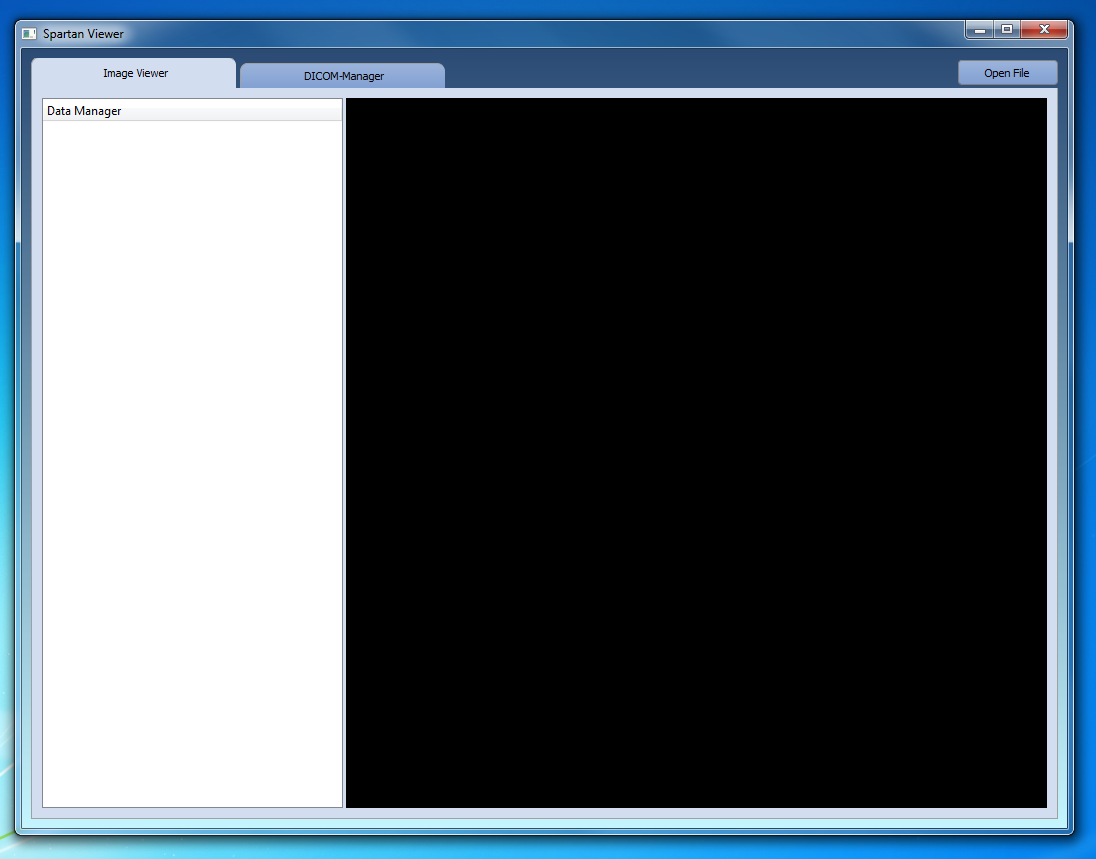
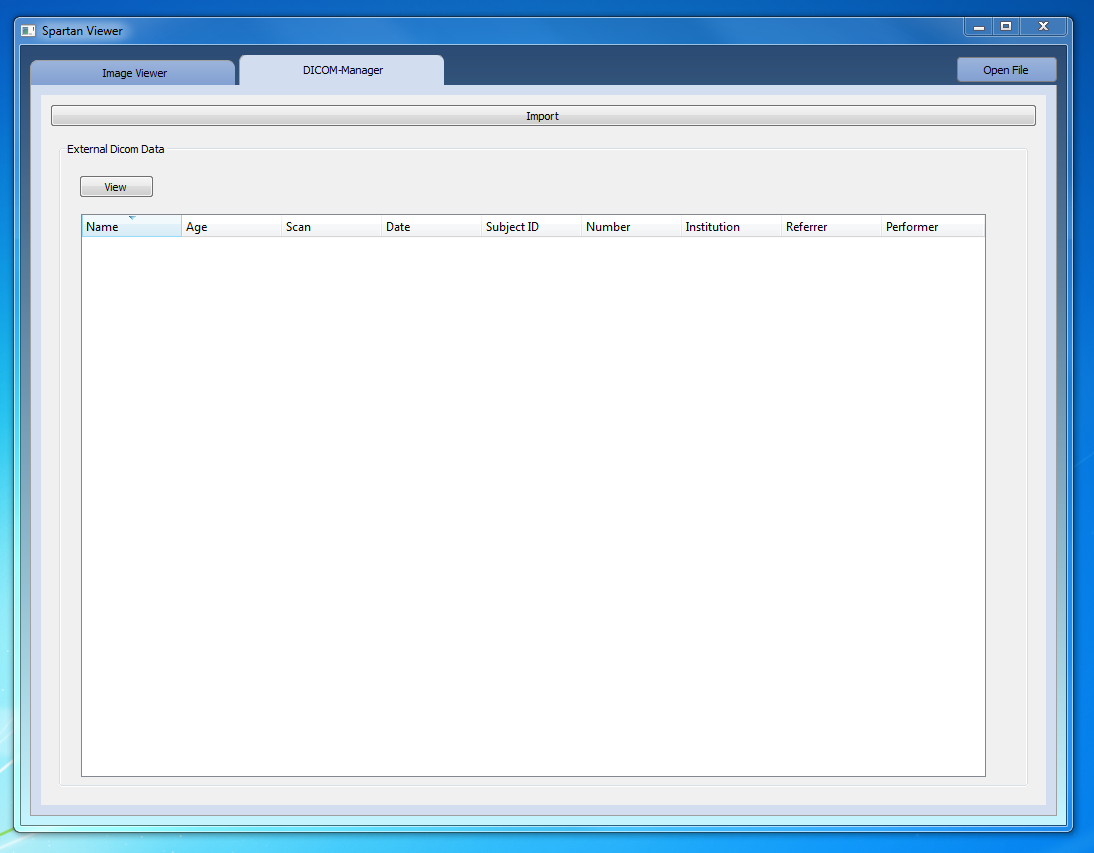
Go to the previous page A highly customized viewer. Or proceed to the next page Creating the CustomViewer plugin.