#include <berryStackPresentation.h>
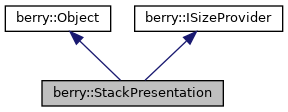
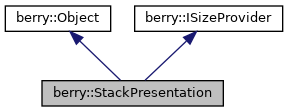
Public Member Functions | |
| berryObjectMacro (StackPresentation) | |
| virtual void | SetBounds (const QRect &bounds)=0 |
| virtual QSize | ComputeMinimumSize () |
| int | GetSizeFlags (bool width) override |
| int | ComputePreferredSize (bool width, int availableParallel, int availablePerpendicular, int preferredResult) override |
| virtual void | SetActive (int newState)=0 |
| virtual void | SetVisible (bool isVisible)=0 |
| virtual void | SetState (int state)=0 |
| virtual QWidget * | GetControl ()=0 |
| virtual void | AddPart (IPresentablePart::Pointer newPart, Object::Pointer cookie)=0 |
| virtual void | RemovePart (IPresentablePart::Pointer oldPart)=0 |
| virtual void | MovePart (IPresentablePart::Pointer toMove, Object::Pointer cookie) |
| virtual void | SelectPart (IPresentablePart::Pointer toSelect)=0 |
| virtual StackDropResult::Pointer | DragOver (QWidget *currentControl, const QPoint &location)=0 |
| virtual void | ShowPartList () |
| virtual void | SaveState (IPresentationSerializer *context, IMemento::Pointer memento) |
| virtual void | RestoreState (IPresentationSerializer *context, IMemento::Pointer memento) |
| virtual QList< QWidget * > | GetTabList (IPresentablePart::Pointer part)=0 |
 Public Member Functions inherited from berry::Object Public Member Functions inherited from berry::Object | |
| virtual QString | GetClassName () const |
| virtual Reflection::TypeInfo | GetTypeInfo () const |
| virtual QList< Reflection::TypeInfo > | GetSuperclasses () const |
| virtual void | Delete () |
| QDebug | Print (QDebug os, Indent Indent=0) const |
| virtual QString | ToString () const |
| virtual uint | HashCode () const |
| virtual bool | operator< (const Object *) const |
| void | Register () const |
| void | UnRegister (bool del=true) const |
| int | GetReferenceCount () const |
| void | SetReferenceCount (int) |
| void | AddDestroyListener (const MessageAbstractDelegate<> &delegate) const |
| void | RemoveDestroyListener (const MessageAbstractDelegate<> &delegate) const |
| virtual bool | operator== (const Object *) const |
 Public Member Functions inherited from berry::ISizeProvider Public Member Functions inherited from berry::ISizeProvider | |
| virtual | ~ISizeProvider () |
Static Public Attributes | |
| static const int | AS_INACTIVE |
| static const int | AS_ACTIVE_FOCUS |
| static const int | AS_ACTIVE_NOFOCUS |
 Static Public Attributes inherited from berry::ISizeProvider Static Public Attributes inherited from berry::ISizeProvider | |
| static const int | INF |
Protected Member Functions | |
| StackPresentation (IStackPresentationSite::Pointer stackSite) | |
| ~StackPresentation () override | |
| IStackPresentationSite::Pointer | GetSite () |
 Protected Member Functions inherited from berry::Object Protected Member Functions inherited from berry::Object | |
| Object () | |
| virtual | ~Object () |
| virtual QDebug | PrintSelf (QDebug os, Indent indent) const |
| virtual QDebug | PrintHeader (QDebug os, Indent indent) const |
| virtual QDebug | PrintTrailer (QDebug os, Indent indent) const |
Additional Inherited Members | |
 Public Types inherited from berry::Object Public Types inherited from berry::Object | |
| typedef Object | Self |
| typedef berry::SmartPointer< Self > | Pointer |
| typedef berry::SmartPointer< const Self > | ConstPointer |
| typedef berry::WeakPointer< Self > | WeakPtr |
| typedef berry::WeakPointer< const Self > | ConstWeakPtr |
 Static Public Member Functions inherited from berry::Object Static Public Member Functions inherited from berry::Object | |
| static const char * | GetStaticClassName () |
| static Reflection::TypeInfo | GetStaticTypeInfo () |
| static QList< Reflection::TypeInfo > | GetStaticSuperclasses () |
 Protected Attributes inherited from berry::Object Protected Attributes inherited from berry::Object | |
| QAtomicInt | m_ReferenceCount |
| QMutex | m_ReferenceCountLock |
Detailed Description
This represents an object that can supply trim around a IPresentablePart. Clients can implement subclasses to provide the appearance for editor workbooks, view folders, fast views, and detached windows.
StackPresentations do not store any persistent state and cannot directly make changes to the workbench. They are given an IStackPresentationSite reference on creation, which allows them to send events and requests to the workbench. However, the workbench is free to ignore these requests. The workbench will call one of the public methods on StackPresentation when (and if) the presentation is expected to change state.
For example, if the user clicks a button that is intended to close a part, the StackPresentation will send a close request to its site, but should not assume that the part has been closed until the workbench responds with a call StackPresentation.remove.
- Since
- 3.0
Definition at line 52 of file berryStackPresentation.h.
Constructor & Destructor Documentation
◆ StackPresentation()
|
protected |
Constructs a new stack presentation with the given site.
- Parameters
-
stackSite the stack site
◆ ~StackPresentation()
|
overrideprotected |
Member Function Documentation
◆ AddPart()
|
pure virtual |
Adds the given part to the stack. The presentation is free to determine where the part should be inserted. If the part is being inserted as the result of a drag/drop operation, it will be given a cookie identifying the drop location. Has no effect if an identical part is already in the presentation.
- Parameters
-
newPart the new part to add (not null) cookie an identifier for a drop location, or null. When the presentation attaches a cookie to a StackDropResult, that cookie is passed back into addPart when a part is actually dropped in that location.
◆ berryObjectMacro()
| berry::StackPresentation::berryObjectMacro | ( | StackPresentation | ) |
◆ ComputeMinimumSize()
|
virtual |
Returns the minimum size for this stack. The stack is prevented from being resized smaller than this amount, and this is used as the default size for the stack when it is minimized. Typically, this is the amount of space required to fit the minimize, close, and maximize buttons and one tab.
- Returns
- the minimum size for this stack (not null)
- Deprecated:
- replaced by computePreferredSize
◆ ComputePreferredSize()
|
overridevirtual |
Returns the best size for this part, given the available width and height and the workbench's preferred size for the part. Parts can overload this to enforce a minimum size, maximum size, or a quantized set of preferred sizes. If width == true, this method computes a width in pixels. If width == false, this method computes a height. availableParallel and availablePerpendicular contain the space available, and preferredParallel contains the preferred result.
This method returns an answer that is less than or equal to availableParallel and as close to preferredParallel as possible. Return values larger than availableParallel will be truncated.
Most presentations will define a minimum size at all times, and a maximum size that only applies when maximized.
The getSizeFlags method controls how frequently this method will be called and what information will be available when it is. Any subclass that specializes this method should also specialize getSizeFlags. computePreferredSize(width, INF, someSize, 0) returns the minimum size of the control (if any). computePreferredSize(width, INF, someSize, INF) returns the maximum size of the control.
Examples:
- To maintain a constant size of 100x300 pixels: {return width ? 100 : 300}, getSizeFlags(boolean) must return SWT.MIN | SWT.MAX
- To grow without constraints: {return preferredResult;}, getSizeFlags(boolean) must return 0.
-
To enforce a width that is always a multiple of 100 pixels, to a minimum of 100 pixels:
{ if (width && preferredResult != INF) { int result = preferredResult - ((preferredResult + 50) % 100) + 50; result = Math.max(100, Math.min(result, availableParallel - (availableParallel % 100)));return result; } return preferredResult; }In this case, getSizeFlags(boolean width) must return (width ? SWT.FILL | SWT.MIN: 0) -
To maintain a minimum area of 100000 pixels:
{return availablePerpendicular < 100 ? 1000 : 100000 / availablePerpendicular;}getSizeFlags(boolean width) must return SWT.WRAP | SWT.MIN;
- Parameters
-
width indicates whether a width (=true) or a height (=false) is being computed availableParallel available space. This is a width (pixels) if width == true, and a height (pixels) if width == false. A return value larger than this will be ignored. availablePerpendicular available space perpendicular to the direction being measured or INF if unbounded (pixels). This is a height if width == true, or a height if width == false. Implementations will generally ignore this argument unless they contain wrapping widgets. Note this argument will only contain meaningful information if the part returns the SWT.WRAP flag from getSizeFlags(width) preferredResult preferred size of the control (pixels, <= availableParallel). Set to INF if unknown or unbounded.
- Returns
- returns the preferred size of the control (pixels). This is a width if width == true or a height if width == false. Callers are responsible for rounding down the return value if it is larger than availableParallel. If availableParallel is INF, then a return value of INF is permitted, indicating that the preferred size of the control is unbounded.
- See also
- ISizeProvider::getSizeFlags(boolean)
Implements berry::ISizeProvider.
◆ DragOver()
|
pure virtual |
This method is invoked whenever a part is dragged over the stack's control. It returns a StackDropResult if and only if the part may be dropped in this location.
- Parameters
-
currentControl the control being dragged over location cursor location (display coordinates)
- Returns
- a StackDropResult or null if the presentation does not have a drop target in this location.
◆ GetControl()
|
pure virtual |
Returns the control for this presentation
- Returns
- the control for this presentation (not null)
◆ GetSite()
|
protected |
Returns the presentation site (not null).
- Returns
- IStackPresentationSite
◆ GetSizeFlags()
|
overridevirtual |
Returns a bitwise combination of flags indicating how and when computePreferredSize should be used. When called with horizontal=true, this indicates the usage of computePreferredSize(true,...) for computing widths. When called with horizontal=false, this indicates the usage of computeSize(false,...) for computing heights. These flags are used for optimization. Each flag gives the part more control over its preferred size but slows down the layout algorithm. Parts should return the minimum set of flags necessary to specify their constraints.
If the return value of this function ever changes, the part must call flushLayout before the changes will take effect.
- SWT.MAX: The part has a maximum size that will be returned by computePreferredSize(horizontal, INF, someWidth, INF)
- SWT.MIN: The part has a minimum size that will be returned by computePreferredSize(horizontal, INF, someWidth, 0)
- SWT.WRAP: Indicates that computePreferredSize makes use of the availablePerpendicular argument. If this flag is not specified, then the third argument to computePreferredSize will always be set to INF. The perpendicular size is expensive to compute, and it is usually only used for wrapping parts.
- SWT.FILL: The part may not return the preferred size verbatim when computePreferredSize is is given a value between the minimum and maximum sizes. This is commonly used if the part wants to use a set of predetermined sizes instead of using the workbench-provided size. For example, computePreferredSize(horizontal, availableSpace, someWidth, preferredSize) may return the nearest predetermined size. Note that this flag should be used sparingly. It can prevent layout caching and cause the workbench layout algorithm to degrade to exponential worst-case runtime. If this flag is omitted, then computePreferredSize may be used to compute the minimum and maximum sizes, but not for anything in between.
- Parameters
-
width a value of true or false determines whether the return value applies when computing widths or heights respectively. That is, getSizeFlags(true) will be used when calling computePreferredSize(true,...)
- Returns
- any bitwise combination of SWT.MAX, SWT.MIN, SWT.WRAP, and SWT.FILL
Implements berry::ISizeProvider.
◆ GetTabList()
|
pure virtual |
Returns the tab-key traversal order for the given IPresentablePart.
- Parameters
-
part the part
- Returns
- the tab-key traversal order
◆ MovePart()
|
virtual |
Moves a part to a new location as the result of a drag/drop operation within this presentation.
- Parameters
-
toMove a part that already belongs to this presentation cookie a drop cookie returned by StackPresentation::dragOver
- Since
- 3.1
◆ RemovePart()
|
pure virtual |
Removes the given part from the stack.
- Parameters
-
oldPart the part to remove (not null)
◆ RestoreState()
|
virtual |
Restores the state of this presentation to a previously saved state.
- Parameters
-
context object that can be used to find IPresentableParts given string IDs (this may be a temporary object - the presentation should not keep any references to it) memento memento where the data will be saved
◆ SaveState()
|
virtual |
Saves the state of this presentation to the given memento.
- Parameters
-
context object that can be used to generate unique IDs for IPresentableParts (this may be a temporary object - the presentation should not keep any references to it) memento memento where the data will be saved
◆ SelectPart()
|
pure virtual |
Brings the specified part to the foreground. This should not affect the current focus.
- Parameters
-
toSelect the new active part (not null)
◆ SetActive()
|
pure virtual |
This is invoked to notify the presentation that its activation state has changed. StackPresentations can have three possible activation states (see the AS_* constants above)
- Parameters
-
newState one of AS_INACTIVE, AS_ACTIVE, or AS_ACTIVE_NOFOCUS
◆ SetBounds()
|
pure virtual |
Sets the bounding rectangle for this presentation.
- Parameters
-
bounds new bounding rectangle (not null)
◆ SetState()
|
pure virtual |
Sets the state of the presentation. That is, notifies the presentation that is has been minimized, maximized, or restored. Note that this method is the only way that a presentation is allowed to change its state.
If a presentation wishes to minimize itself, it must call setState on its associated IStackPresentationSite. If the site chooses to respond to the state change, it will call this method at the correct time. The presentation should not call this method directly.
- Parameters
-
state one of the IStackPresentationSite.STATE_* constants.
◆ SetVisible()
|
pure virtual |
This causes the presentation to become visible or invisible. When a presentation is invisible, it must not respond to user input or modify its parts. For example, a presentations will be made invisible if it belongs to a perspective and the user switches to another perspective.
- Parameters
-
isVisible the state to set visibility to
- Since
- 3.0
◆ ShowPartList()
|
virtual |
Instructs the presentation to display the system menu Instructs the presentation to display the pane menu Instructs the presentation to display a list of all parts in the stack, and allow the user to change the selection using the keyboard.
Member Data Documentation
◆ AS_ACTIVE_FOCUS
|
static |
Activation state indicating that one of the parts in the presentation currently has focus
Definition at line 92 of file berryStackPresentation.h.
◆ AS_ACTIVE_NOFOCUS
|
static |
Activation state indicating that none of the parts in the presentation have focus, but one of the parts is being used as the context for global menus and toolbars
Definition at line 98 of file berryStackPresentation.h.
◆ AS_INACTIVE
|
static |
Inactive state. This is the default state for deselected presentations.
Definition at line 87 of file berryStackPresentation.h.
The documentation for this class was generated from the following file:
